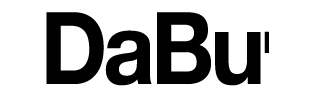Cryptocurrency has seen a remarkable rise in recent years. The prospects of future growth are also very promising. Crypto market participants will continue to make predictions about the future of digital assets. This is certain to create opportunities for investors and traders.
The first thing you need to do to purchase and sell cryptocurrency is create a wallet. The guide will explain why a wallet is essential and what you need to look out for. It also explains how you can choose the best wallet that suits your needs.
How to create a crypto wallet
How to create a software crypto wallet
Anyone who wants to manage and trade cryptocurrency assets will need a software wallet. This section will explain how to set up a crypto software wallet.
How it works
Selecting a wallet software app is the first step to creating a crypto software wallet. It is important to do thorough research on the wallets available. Each wallet has its own unique security protocol and features. Some of the most popular software wallets on the market are Electrum and TRUST Wallet.
Download the wallet application to your computer or phone. After selecting a software crypto wallet that suits your needs, you can download it to either your computer or phone. Installing a wallet on your phone or computer will allow you to access your crypto-assets whenever you want. To avoid malicious software, download the wallet app from an official app store.
Create an Account After entering your basic details such as name, email, and password, you can create an account. You may be required to submit a photo of yourself and an ID issued by the government in order to verify your identity.
Transfer assets After you’ve created your crypto software wallet and established your account, your next step will be to add assets. Transferring assets is possible in several different ways, such as depositing money from your bank, exchanging cryptocurrency, or receiving it from another wallet. Software wallets usually support multiple currencies, so you can transfer different assets. You will need the wallet address to fund your wallet. A few wallets support QR codes which can be scanned in order to make the transfer easier.
How to create a hardware wallet
Selecting the Hardware You Want to Use Research and Compare Different Wallets To Determine Which One Best Fits Your Needs Search for security features, reviews from customers, and reputable companies. Ledger Nano X and Trezor model T are popular hardware wallets. They all offer different levels of security and features.
Next, you will need to install software and purchase your hardware wallet. Software installation varies according to the wallet hardware, but the majority of wallets come with a wizard which guides you through installation. You will be prompted by the setup wizard to install and download your wallet on either your mobile or computer device. After the software has been installed, connect your hardware wallet with your mobile or computer using Bluetooth or a USB connection. Follow the instructions of the manufacturer during installation to make sure that your wallet is configured correctly.
Transferring your cryptocurrency Once you have installed the software and set up the hardware wallet, it is time to transfer the cryptocurrency into the wallet. To transfer cryptocurrency from your hardware wallet into your wallet, you will have to connect your hardware wallet with a brokerage or exchange account. After your cryptocurrency has been transferred into your hardware wallet it is stored off-line, adding an extra layer of protection to your digital assets.
How to create a paper wallet
A paper-wallet can be a cost-effective and simple way to keep your crypto offline. The steps to creating a paper-wallet will be covered in this section.
Go to the wallet generator. You will then need to create a physical wallet. Open-source software that creates public and private keys unique to your wallet is a wallet generator. To ensure your wallet’s security, it is essential to only use wallet generators that are reputable. Save the web page of the wallet generator to your computer as a Web Archive. This will allow you to use the tool offline and reduce the risks associated with online attacks.
Go offline. For maximum security it’s recommended you create a paper wallet offline. It reduces online attack risk and generates your private key offline.
Step 3. Print private key. Keep the paper in a place that is secure, like a safe, or lockbox to prevent it from being lost. Secure your paper wallet as this key allows you to access your cryptocurrency funds.
What you need to open a crypto wallet account
Anyone who wants to use or invest in cryptocurrencies will need to open a wallet account. You will need to select a wallet service provider, provide personal details, and have some cryptocurrency in the wallet to create an account. This guide can help you decide whether you want a paper, software or hardware wallet.
Privacy Information
You’ll need to give the following information in order to open an account with a crypto wallet. This is to ensure that you comply with AML and KYC regulations.
- Name
- Email Address
- Number
- Address
Public Key and Private Key
To operate your wallet, you’ll have to understand public and private key. The public key acts as your wallet address where users can send cryptocurrency to you. On the other hand, a for cryptocurrency come in many different types, with unique characteristics and features.
- Hardware wallets are devices which store private keys off-line and provide high security. Ledger, Trezor and other hardware wallets are examples.
- Software wallets are digital wallets which can be downloaded to your mobile or computer device. Exodus Jaxx and Electrum are examples.
- Web wallets:These wallets are accessible through web browsers and hosted by third party service providers. Coinbase and MyEtherWallet are examples.
- Physical wallets: This is a physical copy of the public and private key that you print out and store offline.
What are the risks associated with storing cryptocurrency?
The following are some of the risks that come with cryptocurrency storage:
- Cyber attacks and phishing: Scammers and hackers can try to steal private keys and seed phrases by using phishing or cyber attacks. You can be tricked into clicking on malicious links or downloading malicious software that compromises your wallet.
- Losing access to cryptocurrency if you forget login details or seed phrase. You may permanently lose your cryptocurrency if you misplace your login information or seed phrase. Since there is no backup or central authority for cryptocurrency, it’s important to keep your seed phrase and login credentials safely.
- Hardware Failure:If using a hardware-based wallet, you always run the risk that the hardware could fail, resulting in the loss or your seed phrase and private keys. To prevent losing funds, it is important to store a copy of your seed phrase or private key in a safe place.
What is the Best Crypto Wallet?
It is important to choose the best crypto wallet for your holdings of cryptocurrency. Consider these factors when selecting a crypto wallet.
- Safety: Search for wallets with strong security features such as multi-signature, two-factor authentication and encryption. Consider whether or not the wallet is known for its security, and if there have been any hacks.
- Usability: Select a wallet with an easy-to-use interface. The wallet should support all the crypto-currencies you wish to store, and it must have an easy backup and recovery procedure.
- Reputation : Read reviews from users and check the reputation of wallet providers. Research the history of a company including the management, and notable events.
- Compatible with: Check if the wallet works on your operating system and device, like iOS.
- Fees Find wallets with reasonable charges for transaction and account management. Avoid wallets with extremely low charges, since they could compromise security or even be unreliable.
- Customer Support: Select a wallet that provides reliable, responsive support in the event of any problems or questions.